Lær hvordan du transformerer og indlæser data, definerer semantiske modelrelationer og beregninger, opretter interaktive visualiseringer og distribuerer rapporter i Power BI.
Dette kursus er for dig som arbejder med data, og gerne vil lære at lave dynamiske rapporter i Power BI, og hvordan du bedst visualisere dine data.
Du skal have et grundlæggende kendskab til databegreber og behandling af data.
Det anbefales, at du har gennemført kurset Get started with Microsoft data analytics, hvis du ikke har kendskab til dataanalyse.
Vi sørger for, at rammerne er i orden, så du kan fokusere på at lære.

Kursusbevis
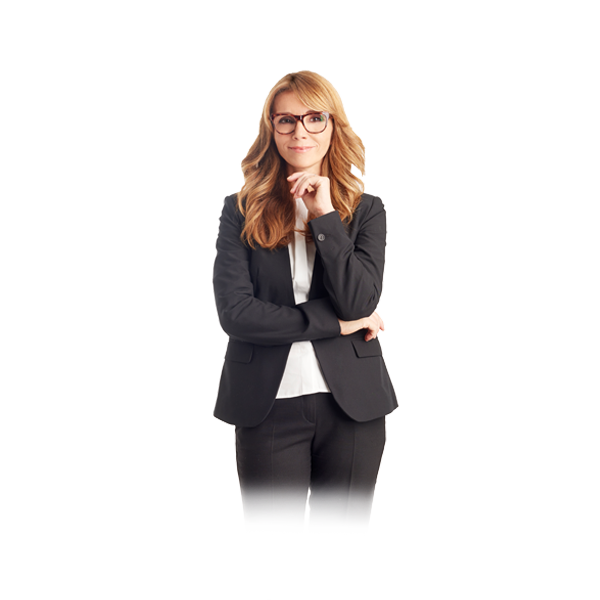
Certificeret underviser

Fuld forplejning
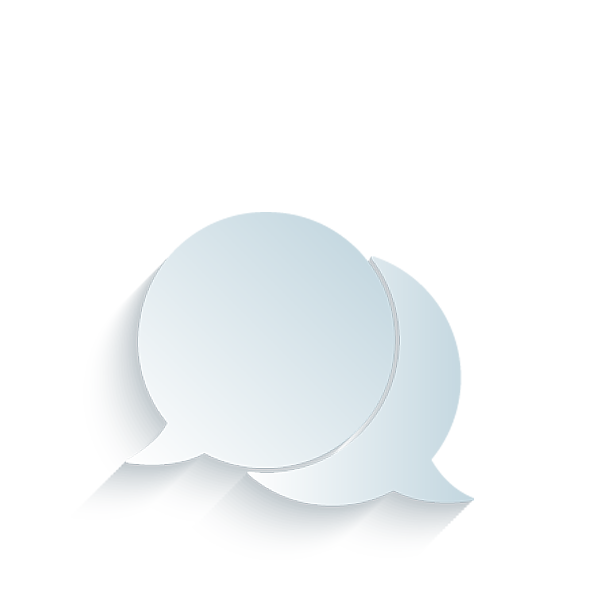
Øvelser og inddragelse
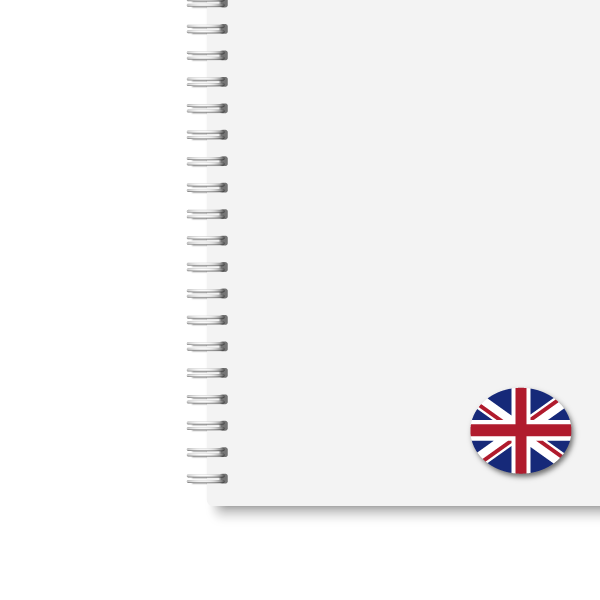
Materiale på engelsk

Undervisning på dansk

Gratis parkering
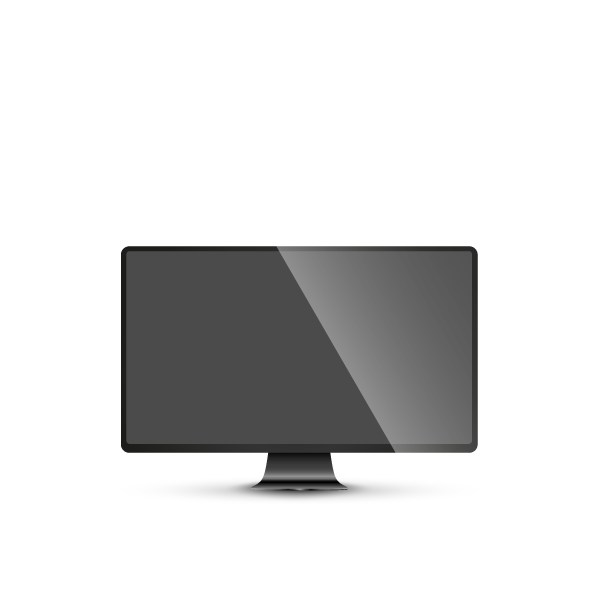
Computer stilles til rådighed
Bemærk: Indhold for dette kursus tilpasses løbende af Microsoft for at følge med den løbende teknologiske udvikling, der kan derfor ske ændringer af kursusindhold uden varsel.
Dette kursus indeholder en kombination af oplæg og praktiske øvelser.
København 14. april 2026 | |
Taastrup 25. juni 2026 | |
Taastrup 22. september 2026 | |
Aarhus 16. november 2026 | |
Taastrup 15. december 2026 |
Unikke tilbud, relevante artikler og nyt om vores kurser og uddannelser.
Der er desværre en systemfejl på nuværende tidspunkt. Du kan alternativt skrive en mail til kurser@teknologisk.dk
Din motivation kommer ikke af sig selv. Det kræver nemlig, at du selv gør noget aktivt og tager det første skridt, før du kan mærke drivkraften i din krop. Her er 5 ...
God trivsel og stor arbejdsglæde er vigtigt på arbejdspladsen, for at du, som medarbejder, kan yde dit bedste! Download e-bogen "Gode råd til bedre trivsel og arbejd...
Hvordan sikrer du dig, at din ledelsesstil er holdbar mange år ud i fremtiden? Det spørgsmål stiller vi i denne artikel. Læs med og bliv klogere på bæredygtig ledels...