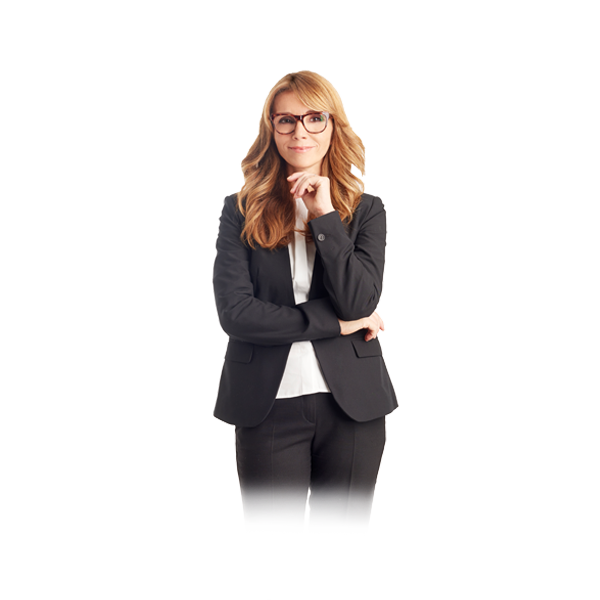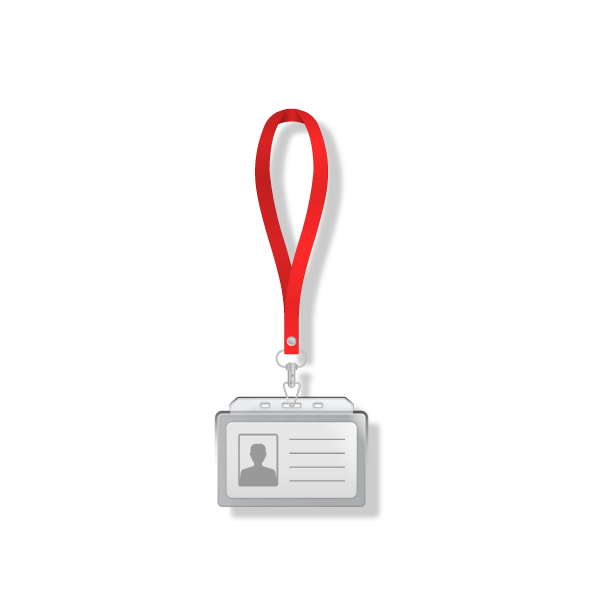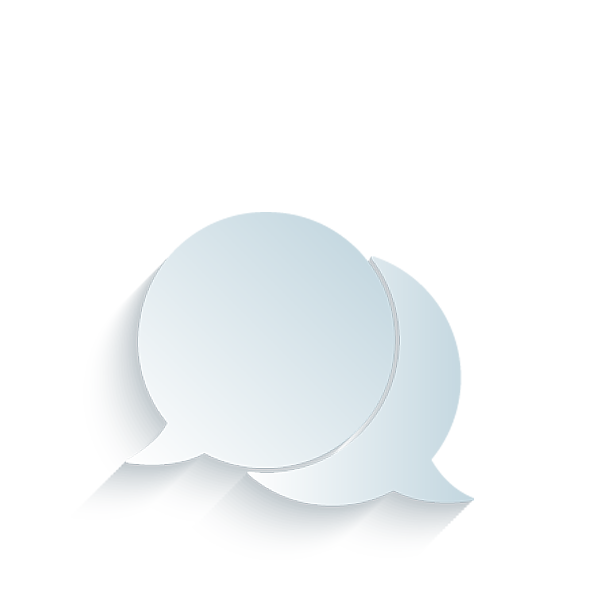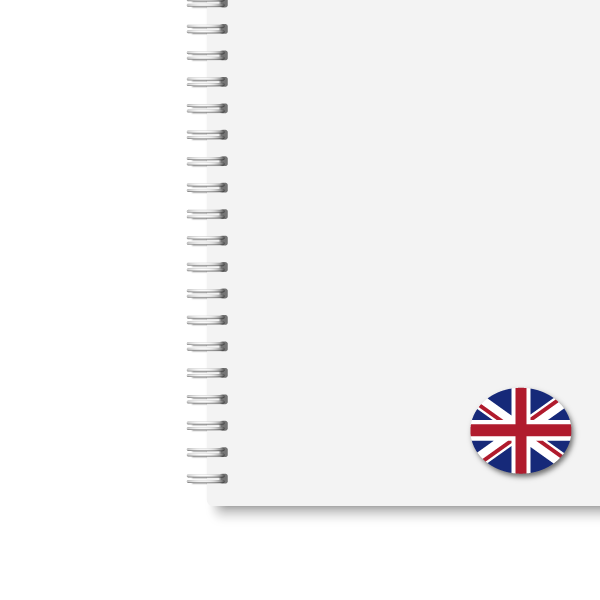Module 1: Describe the business value of the Microsoft Power Platform services
This module focuses on the challenges organizations face in building efficient solutions, automating workflows, and analyzing data and how the Microsoft Power Platform addresses these needs.
- Explore Microsoft Power Platform
- Describe the business value of the Power Platform
- Describe the value of connectors in integrating services and data
- Describe the value of Microsoft Dataverse in organizing business data
- Describe the value of Power Fx as a low code solution
- Describe how Power Platform servcies works together
- Describe the value of Copilots and generative AI features in Power Platform
- Write effective Copilots prompts for Microsoft Power Platform
Module 2: Describe the business value of extending business solutions by using Microsoft Power Platform
This module covers the native integration of Power Platform with Microsoft 365 services and how it connects to on-premises environments. It covers Copilot Studio and the Plan Designer.
- Describe how Microsoft Power Platform business solutions work together with Microsoft 365 apps and services
- Describe the value of Microsoft Copilot Studio
- Describe how Power Platform works with on-premises solutions
- Describe the capabilities of the Plan Designer
Module 3: Describe Microsoft Dataverse
This module serves as an introduction to Microsoft Dataverse and the foundational role it plays in Microsoft Power Platform application development.
- Describe differences between traditional databases and Dataverse
- Describe tables, columns, and relationships in Dataverse
- Describe the options for business logic in Dataverse
- Exercise - Create and modify tables and columns by using conversations
- Describe options for importing and exporting data
Module 4: Describe Microsoft Power Platform administration and governance
This module introduces Microsoft Power Platform’s security model, environments, admin centers, and portals. It also covers data privacy, accessibility compliance, and application lifecycle management (ALM) practices within the platform.
- Describe the Power Platform security model
- Describe Power Platform environments
- Describe the Power Platform admin centers and portals
- Describe how Power Platform supports data privacy and accessibility guidelines
- Describe Application lifecycle Management (ALM) in Power Platform
Module 5: Describe the capabilities of Microsoft Power Pages
This module introduces learners to the capabilities of Microsoft Power Pages and the different methods to build and secure Power Pages sites.
- Describe use cases for Power Pages
- Describe methods for creating sites
- Describe Power Pages security concepts
Module 6: Create a Microsoft Power Pages site
This module walks learners through the steps involved in building a professional and secure Power Pages site facilitated by Copilot.
- Create and modify Power Pages sites by using Copilot
- Create and modify Power Pages sites using design studio
- Create tables by using design studio
- Create and modify pages
- Configure Power Pages components
- Modify a Power Pages theme
- Exercise - Create a Power Page site
- Apply Power Pages security
Module 7: Identify basic Microsoft Power Apps capabilities
This module introduces learners to Power Apps, which lets users build custom canvas or model-driven apps without needing extensive coding.
- Describe Power Apps
- Describe use cases of canvas apps
- Describe use cases of model-driven apps
- Explore model-driven app features
- Describe the differences between canvas apps and model-driven apps
Module 8: Build a canvas app
This module covers how to build and modify a canvas app in Power Apps by using the assistance of Copilot.
- Connect to data sources by using connectors
- Create an app from data
- Describe common controls
- Build responsive pages using containers
- Create and modify an app through conversation
- Exercise - Create a canvas app
- Describe the capabilities of Copilot controls
- Describe use cases for Agent Builder
- Preview, test, and publish an app
- Share a canvas app
Module 9: Build a model-driven app
This module guides learners through the process of building, modifying and sharing model-driven apps using Microsoft Power Apps while using the assistance of Copilot.
- Components of model-driven-apps
- Create a model-driven app from tables
- Modify forms
- Create and modify views
- Exercise - Create a model-driven app
- Share a model-driven app
Modul 10: Identify Microsoft Power Automate components
This module introduces the core concepts of Power Automate, including workflow automation use cases, cloud flow templates, and the role of triggers and actions.
- Describe process mining
- Describe use cases for cloud and desktop flows
- Describe use cases for cloud flow templates
- Describe how Power Automate cloud flows use connector triggers and actions
- Describe loops and branching in cloud flows
- Describe Power Automate use cases for approvals
- Describe the Power Automate apps
- Describe actions for Power Automate desktop flows
Module 11: Build a Microsoft Power Automate flow
This module introduces learners to the process of building, modifying, testing, monitoring, troubleshooting, and sharing a Power Automate cloud flow.
- Create a cloud flow by using an instant, automated, or scheduled trigger
- Create and modify cloud flows by using Copilot in Power Automate
- Exercise - Create a cloud flow using Copilot
- Test a cloud flow
- Run and monitor a cloud flow
- Share a cloud flow
- Describe an existing cloud flow using Copilot
- Build a basic desktop flow by using Record with Copilot
Bemærk: Indhold for dette kursus tilpasses løbende af Microsoft for at følge med den løbende teknologiske udvikling, der kan derfor ske ændringer af kursusindhold uden varsel.