Microsoft Power Platform Developer [PL-400T00]
34 anmeldelser
Du får den nødvendige viden så du kan udvikle mere komplekse løsninger i Microsoft Power Platformen. Kurset er for erfarne udviklere og du får fyldt værktøjskassen op med praktiske eksempler på, hvordan du udvikler egne komponenter og mere tilpassede applikationer, automatiserer løsninger med Power Automate, integration med Dataverse og hvordan du udruller dine applikationer.
Dette kursus er for erfarne udviklere som skal designe, udvikle, sikrer og foretage fejlfinding på Power Platform-løsninger. Du får en anvendt viden om Power Platform-services, herunder en dybdegående forståelse for kapaciteter, grænser og begrænsninger.
Du forventes at have et grundlæggende kendskab til Power Platform svarende til kurset PL-900T00 Introduction to Microsoft Power Platform.
Herudover forventes du at have erfaring med udvikling inden for JavaScript, JSON, TypeScript, C#, HTML, .NET, Microsoft Azure, Microsoft 365, RESTful Web Services, ASP.NET og Power BI.
Vi sørger for, at rammerne er i orden, så du kan fokusere på at lære.

Kursusbevis
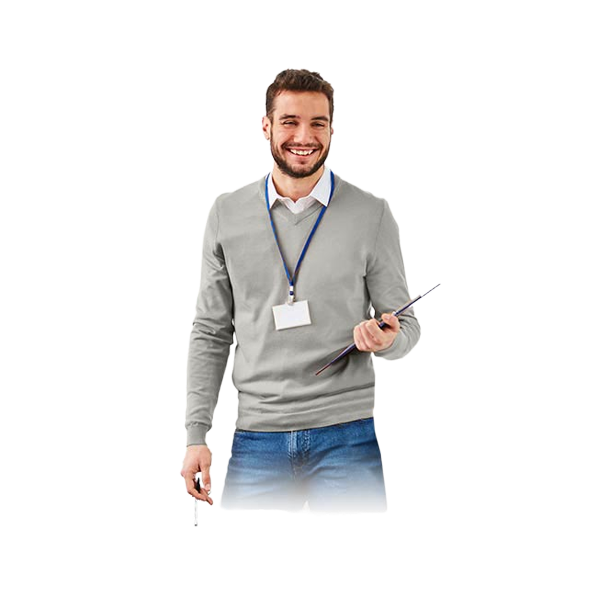
Erfaren underviser
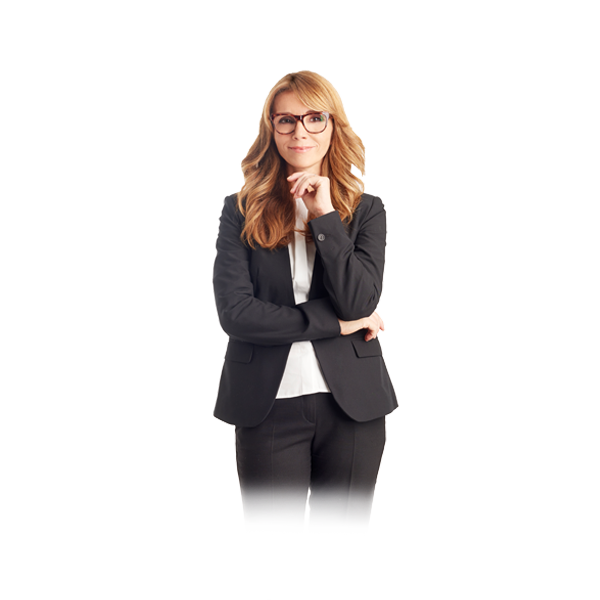
Certificeret underviser

Fuld forplejning
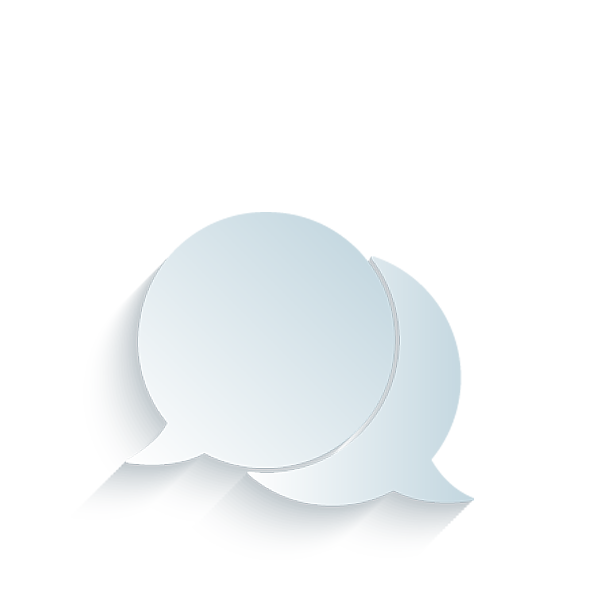
Øvelser og inddragelse
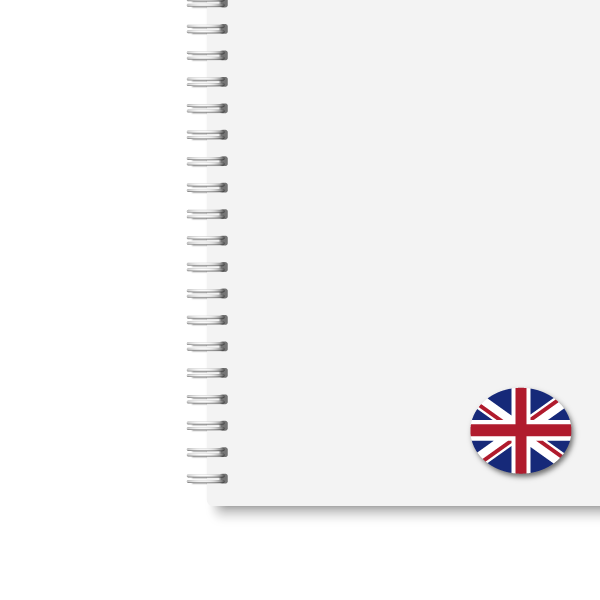
Materiale på engelsk

Undervisning på dansk

Gratis parkering
Bemærk: Indhold for dette kursus tilpasses løbende af Microsoft for at følge med den løbende teknologiske udvikling, der kan derfor ske ændringer af kursusindhold uden varsel.
Du får adgang til det officielle kursusmateriale fra Microsoft Learn sammen med et virtuelt miljø til løsning af labs.
Dette kursus anbefales som forberedelse til eksamen PL-400 Microsoft Power Platform Developer. Du skal bestille og betale særskilt for eksamenen. Ved beståelse opnår du certificeringen Microsoft Certified: Power Platform Developer Associate.
Læs hvad Microsoft skriver dette om denne eksamen:

Undervisningen varetages af en erfaren underviser fra Teknologisk Instituts netværk bestående af branchens dygtigste undervisere.
Taastrup 7. - 10. april 2026 | |
Taastrup 14. - 25. september 2026 | |
Taastrup 12. - 20. november 2026 |
Unikke tilbud, relevante artikler og nyt om vores kurser og uddannelser.
Der er desværre en systemfejl på nuværende tidspunkt. Du kan alternativt skrive en mail til kurser@teknologisk.dk
Teknologisk Institut tilbyder et bredt udvalg af Microsoft Certificeringer. Sæt fokus på din udvikling og få bevis på dine kompetencer. Læs mere om certificeringerne...
Vil du knække koden til din næste MUS-samtale? I artiklen klæder vi dig på til, hvordan du forbereder dig til din MUS - med både råd og vejledning.
Er du leder, og synes du at MUS er svært at gribe an? MUS er et redskab til at øge dine medarbejderes effektivitet og præstationsevne. Læs med, og få 3 gode råd til ...
LP for artikel om MUS
MUS-samtalen kan give udfordringer. I episode 66 lærer du, at få det optimale ud af samtalen med en klar ramme og undgår forkert håndtering.