Lær hvordan du som Azure administrator planlægger, udruller og administrerer virtuelle desktops og remote apps i Azure. Gennem eksempler og praktiske øvelser får du viden om implementering med Azure Virtual Desktop samt optimering til at køre virtuelle miljøer med flere sessioner.
Kurset er for erfarne Azure- administratorer, der gerne vil lære om planlægning, udrulning og administration af virtuelle desktops og remote apps i Azure. Kurset er også for dig som gerne vil opnå certificeringen Microsoft Certified: Azure Virtual Desktop Specialty.
Inden du deltager på kurset, forventes du at have deltaget på Azure Administrator [AZ-104T00] eller have tilsvarende viden. Det er også en fordel at have erfaring med on-premises virtual desktop infrastruktur i forbindelse med migrering til Azure Virtual Desktop.
Vi sørger for, at rammerne er i orden, så du kan fokusere på at lære.

Kursusbevis
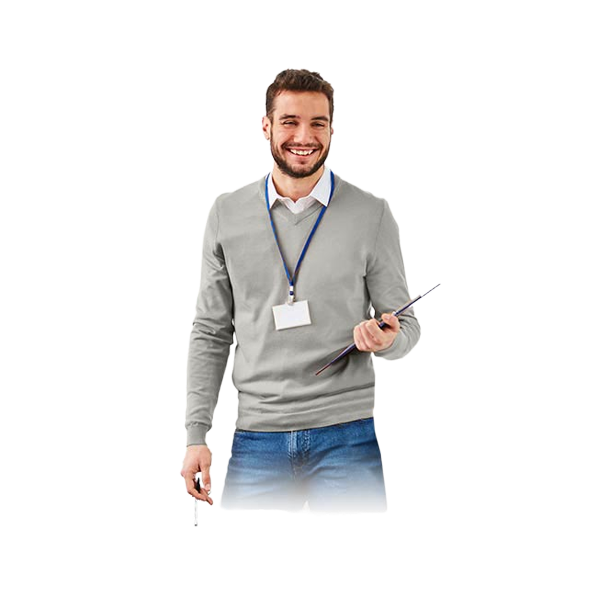
Erfaren underviser
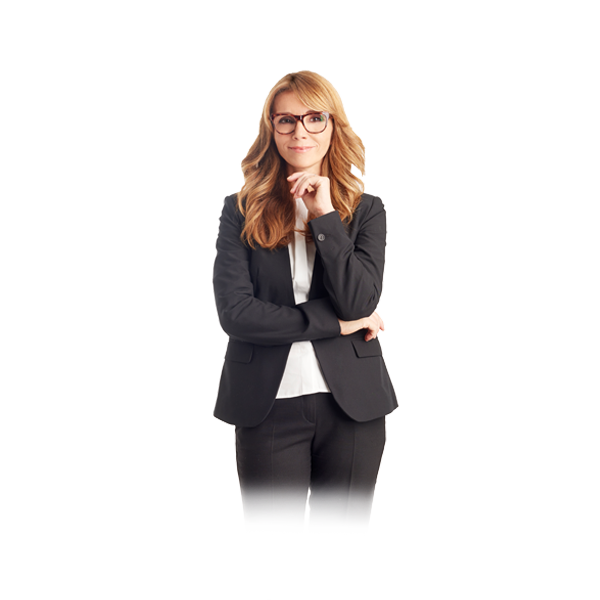
Certificeret underviser

Fuld forplejning
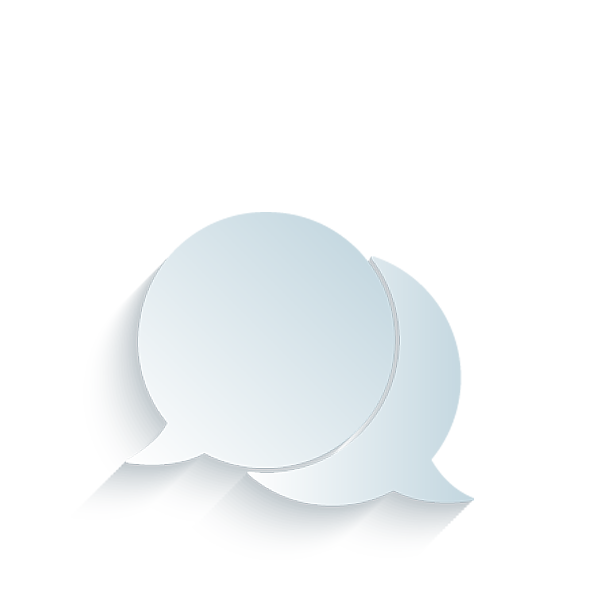
Øvelser og inddragelse
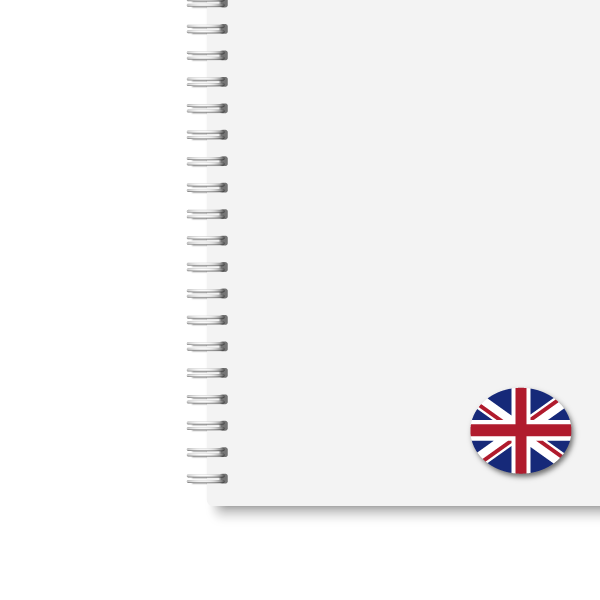
Materiale på engelsk

Undervisning på dansk

Gratis parkering
Bemærk: Indhold for dette kursus tilpasses løbende af Microsoft for at følge med den løbende teknologiske udvikling, der kan derfor ske ændringer af kursusindhold uden varsel.
Dette kursus leder hen mod eksamenen AZ-140 Configuring and Operation Azure Virtual Desktops. Du skal bestille og betale din eksamen særskilt. Ved beståelse opnår du certificeringen Microsoft Certified: Azure Virtual Desktop Specialty.
This exam measures your ability to accomplish the following technical tasks: plan a Azure Virtual Desktop architecture; implement a Azure Virtual Desktop infrastructure; manage access and security; manage user environments and apps; and monitor and maintain a Azure Virtual Desktop infrastructure.
Candidates for this exam are Azure administrators with subject matter expertise in planning, delivering, and managing virtual desktop experiences and remote apps, for any device, on Azure.
Candidates for this exam should have experience in Azure technologies, including virtualization, networking, identity, storage, backups, resilience, and disaster recovery. They should understand on-premises virtual desktop infrastructure technologies as they relate to migrating to Windows Virtual Desktop. These professionals use the Azure portal and Azure Resource Manager (ARM) templates to accomplish many of their tasks. They might use PowerShell and Azure Command-Line Interface (CLI) for more efficient automation.
Candidates for this exam must have expert Azure administration skills.

Undervisningen varetages af en erfaren underviser fra Teknologisk Instituts netværk bestående af branchens dygtigste undervisere.
Taastrup 16. - 24. marts 2026 | |
Aarhus 4. - 12. maj 2026 | |
Taastrup 14. - 23. september 2026 | |
Taastrup 16. - 26. november 2026 |
Unikke tilbud, relevante artikler og nyt om vores kurser og uddannelser.
Der er desværre en systemfejl på nuværende tidspunkt. Du kan alternativt skrive en mail til kurser@teknologisk.dk
Teknologisk Institut tilbyder et bredt udvalg af Microsoft Certificeringer. Sæt fokus på din udvikling og få bevis på dine kompetencer. Læs mere om certificeringerne...
Microsoft tilbyder en række muligheder, der hjælper professionelle på alle niveauer med at udvikle tekniske færdigheder i forbindelse med Azure, hvor irsær en certif...
Mangler du din Azure certificering? Se Teknologisk Instituts udbud og skab dig et hurtigt overblik over de nye certificeringer. Lær desuden vejen til din næste certi...
Power BI er en dataløsning fra Microsoft inden for Business Intelligence. Læs mere om, hvad Power Bi er og bliv klogere på, hvad fordelene er.
Her giver vi dig 5 gode grunde til at deltage på et af vores kurser i det populære cloudbaserede analyseværktøj Microsoft Power BI.