Lær at konfigurere avancerede Windows Server services ved hjælp af on-premise, hybrid- og cloudteknologier. Du lærer, hvordan du udnytter hybridfunktionerne i Azure, hvordan du overfører virtuelle og fysiske server workloads til Azure IaaS, og hvordan du sikrer Azure-VM'er, på Windows Server. Kurset har fokus på værktøjer til Windows Administration, PowerShell, Azure Arc, Azure Automation Update Management, Microsoft Defender for Identity, Azure Security Center, Azure Migrate og Azure Monitor.
Efter kurset er der mulighed for at blive certificeret som Microsoft Certified Windows Server Hybrid Administrator Associate. Læs mere under afsnittet certificering.
Kurset er for dig, som har praktisk erfaring i at arbejde med Windows Server, og som ønsker at få viden om de mere avancerede services ved administration af Windows Server i et hybridt miljø. Som Windows Server Hybrid Administrator arbejder du med implementering og administration af on-premise og hybride miljøer.
Du forventes at have praktisk erfaring med Windows Server, og du har deltaget på kurset AZ-800 Administering Windows Server Hybrid Core Infrastructure eller have tilsvarende viden. Du skal også have en grundlæggende forståelse for sikkerhedsteknologier såsom firewalls, kryptering, multi-faktor godkendelse, SIEM/SOAR samt kendskab til Failover Clustering og Storage Spaces. Herudover skal du have en forståelse for følgende Windows Server teknologier høj tilgængelighed, recovery, automatisering, monitorering og fejlsøgning.
Vi sørger for, at rammerne er i orden, så du kan fokusere på at lære.
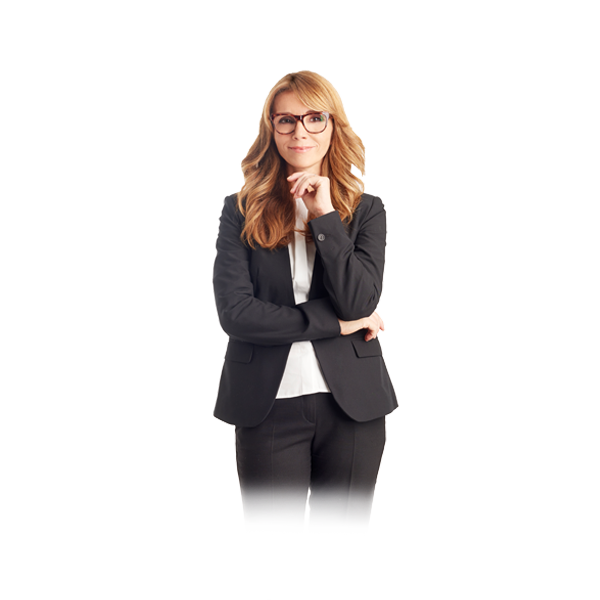
Certificeret underviser

Fuld forplejning
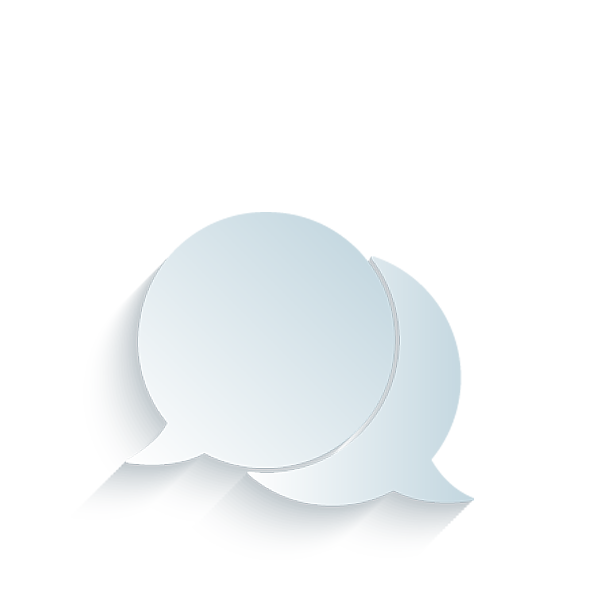
Øvelser og inddragelse
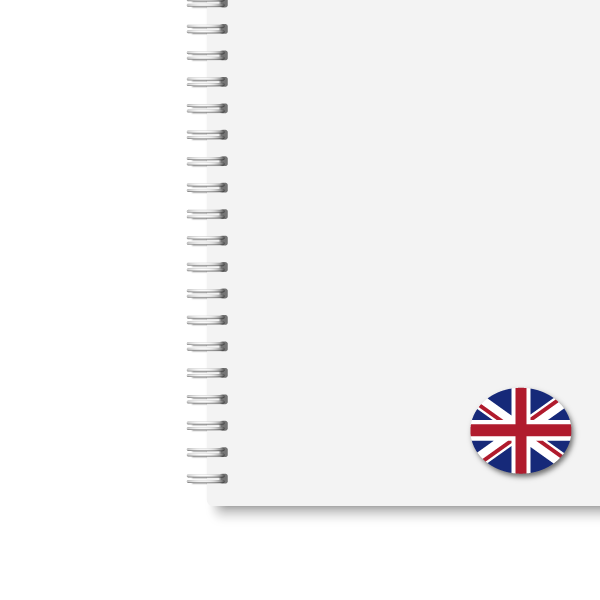
Materiale på engelsk

Undervisning på dansk
Bemærk: Indhold for dette kursus tilpasses løbende af Microsoft for at følge med den løbende teknologiske udvikling, der kan derfor ske ændringer af kursusindhold uden varsel.
Dette kursus er rettet mod eksamen AZ-801 Configuring Windows Server Hybrid Advanced Services. Ved beståelse af både denne eksamen og eksamen AZ-800 Administering Windows Server Hybrid Core Infrastructure opnår du certificeringen Microsoft Certified: Windows Server Hybrid Administration Associate. Du skal bestille og betale din eksamen særskilt.
Microsoft skriver følgende om denne eksamen:

Teknologisk Institut benytter erfarne undervisere fra et bredt netværk af branchens dygtigste specialister.
Taastrup 27. - 28. april 2026 | |
Aarhus 8. - 11. juni 2026 | |
Taastrup 26. - 29. oktober 2026 | |
Virtuelt kursus 26. - 29. oktober 2026 | |
Aarhus 14. - 17. december 2026 |
Unikke tilbud, relevante artikler og nyt om vores kurser og uddannelser.
Der er desværre en systemfejl på nuværende tidspunkt. Du kan alternativt skrive en mail til kurser@teknologisk.dk
God trivsel og stor arbejdsglæde er vigtigt på arbejdspladsen, for at du, som medarbejder, kan yde dit bedste! Download e-bogen "Gode råd til bedre trivsel og arbejd...
Hvordan opbygger og udvikler du dine medarbejdere fremfor at opbruge og udnytte dem? Lyt med i episode 84, hvor Mogens Fog giver dig fifs til en bæredygtig ledelsess...
Hvordan sikrer du dig, at din ledelsesstil er holdbar mange år ud i fremtiden? Det spørgsmål stiller vi i denne artikel. Læs med og bliv klogere på bæredygtig ledels...