Design and manage analytics solutions using Power BI [PL-300T00]
1702 anmeldelser
Lær hvordan du modellerer, analysere og visualiserer data med Power BI. På kurset gennemgåes hvordan du håndterer og behandler data fra forskellige datakilder, både relationelle og ikke-relationelle data, administrerer og implementere rapporter og dashboard til deling og distribuering af indhold. Du lærer om transformering af data, oprettelse af datamodeller og visualisering af data.
Kurset er for dig som arbejder med databaser og Business Intelligence løsninger, og som ønsker at lære, hvordan du kan bruger Power BI til dataanalyse og visualisering. Kurset har fokus på udvikling af rapporter, som visualiserer data fra teknologiske data platforme, der findes både i skyen og i lokale miljøer.
Du forventes at have en grundlæggende viden om databehandling og erfaring i at arbejde med både relationelle og ikke-relationelle databaser i skyen samt kendskab til dataanalyse og visualiseringskoncepter.
Vi sørger for, at rammerne er i orden, så du kan fokusere på at lære.

Kursusbevis
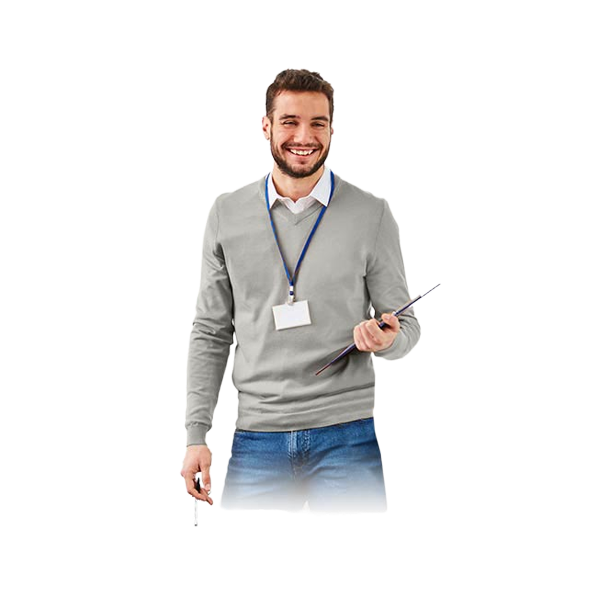
Erfaren underviser
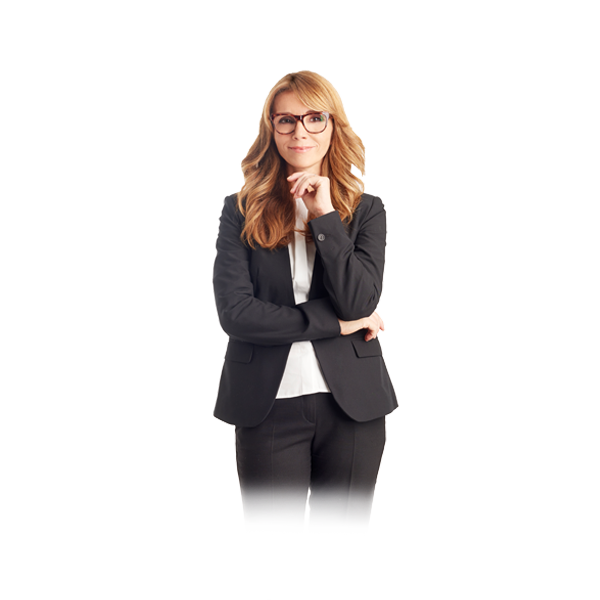
Certificeret underviser

Fuld forplejning
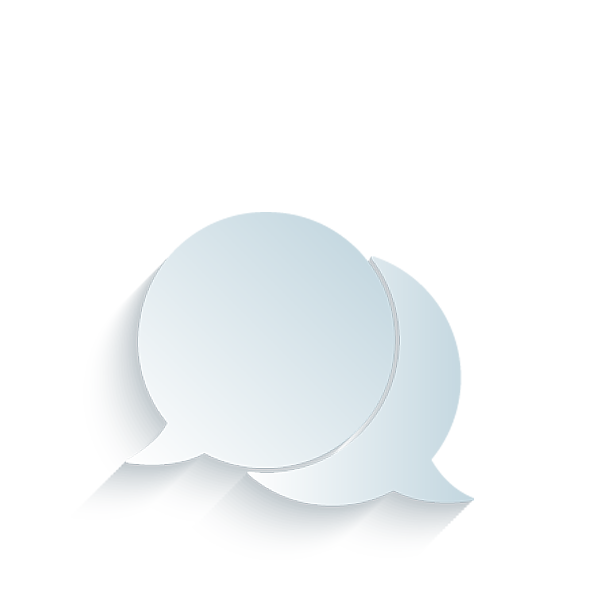
Øvelser og inddragelse
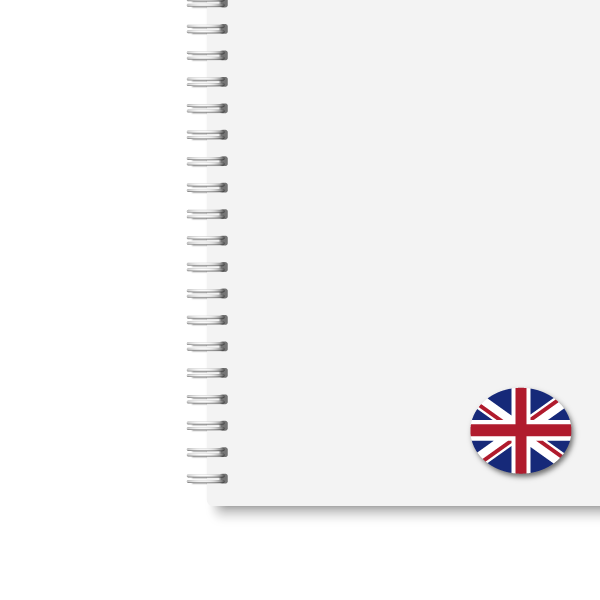
Materiale på engelsk

Undervisning på dansk

Gratis parkering
Rigtig fint kursus, der levede op til forventningerne.- Anders Bendix Nielsen Danmarks Skibskredit A/S
Kurset anbefales som forberedelse til eksamen PL-300 Microsoft Power BI Analyst. Du skal bestille og betale for din eksamen særsklit. Ved beståelse opnår du certificeringen Microsoft Certified Power BI Data Analyst Associate.
Bemærk: at selvom dette kursus er tilpasset den tilsvarende Microsoft-eksamen, indeholder det muligvis ikke alle de oplysninger, der kræves for at bestå eksamenen. I henhold til Microsofts vejledning anbefales yderligere selvstudium og praktisk erfaring ud over deltagelse i dette kursus.
Der er mange gode grunde til at styrke dine kompetencer med et kursus i Power BI. Et kursus klæder dig bl.a. godt på til at bruge programmet i dit arbejde, så du sparer tid og udnytter dine data bedst muligt.
Undervisningen varetages af en erfaren underviser fra Teknologisk Instituts netværk bestående af branchens dygtigste undervisere.
Taastrup 8. - 10. april 2026 | |
Virtuelt kursus 8. - 10. april 2026 | |
Aarhus 15. - 17. juni 2026 | |
Taastrup 26. - 28. august 2026 | |
Aarhus 26. - 28. oktober 2026 |
Unikke tilbud, relevante artikler og nyt om vores kurser og uddannelser.
Der er desværre en systemfejl på nuværende tidspunkt. Du kan alternativt skrive en mail til kurser@teknologisk.dk
Teknologisk Institut tilbyder et bredt udvalg af Microsoft Certificeringer. Sæt fokus på din udvikling og få bevis på dine kompetencer. Læs mere om certificeringerne...
Microsoft tilbyder en række muligheder, der hjælper professionelle på alle niveauer med at udvikle tekniske færdigheder i forbindelse med Azure, hvor irsær en certif...
Mangler du din Azure certificering? Se Teknologisk Instituts udbud og skab dig et hurtigt overblik over de nye certificeringer. Lær desuden vejen til din næste certi...