Microsoft Power Platform Functional Consultant [PL-200T00]
714 anmeldelser
Lær hvordan du kan bruge Microsoft Power Platform-løsninger til at forenkle, automatisere og styrke forretningsprocesser i en organisation. På kurset lærer du om Dataverse og hvordan du kan tilpasse og administrere løsninger, hvordan du opretter apps (Model-driven og Canvas Apps), automatisering af processer med Power Automate Cloud flows, håndtering af Power pages og Power Platform-miljøer.
Microsofts Power Platform giver organisationer mulighed for at automatisere forretningsprocesser, udvikle apps og løsninger som giver bedre brugeroplevelser og bedre kontakt til kunderne gennem brugerdefinerede brugeroplevelser, procesautomatiseringer og visualiseringer.
Power Platform består af fire kerneprodukter: Power Apps, Power Automate, Power BI og Power Pages.
På dette kursus bliver du klædt på til at udpege potentialer for forbedringer og hvad det kræver, engagere organisationens egne eksperter og interessenter, formulere krav og konfigurere løsninger og apps med Power Platform.
Dette kursus er for dig som vil lære at benytte Microsoft Power Platform til at strømligne og forenkle jeres forretningsprocesser og implementere løsninger ved hjælp af Dataverse, Power Apps, Power BI, Power Automate flows og Power Pages. Kurset er både for dig som selv skal bygge løsninger i egen organisation eller skal rådgive kunder som konsulent inden for Power Platformløsninger.
Du forventes at have praktisk erfaring med Power Platform og dets komponenter samt kendskab til Microsoft Dataverse (eller generelle datamodel) og sikkerhedskoncepter. Se også kurset Introduction to Microsoft Power Platform [PL-900T00].
Vi sørger for, at rammerne er i orden, så du kan fokusere på at lære.

Kursusbevis
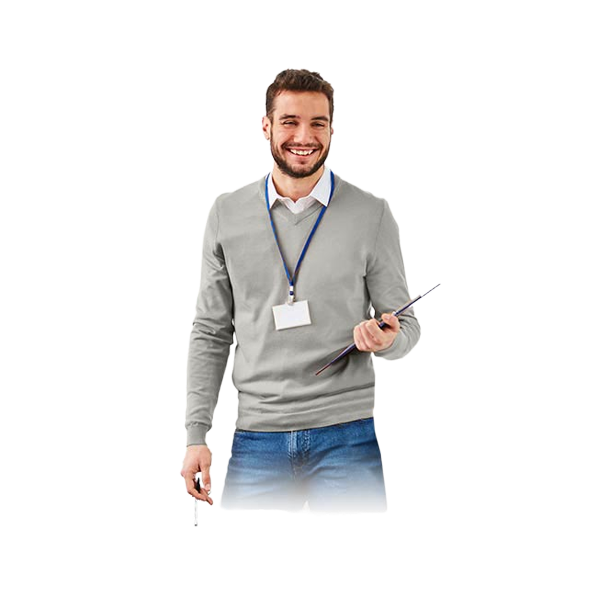
Erfaren underviser
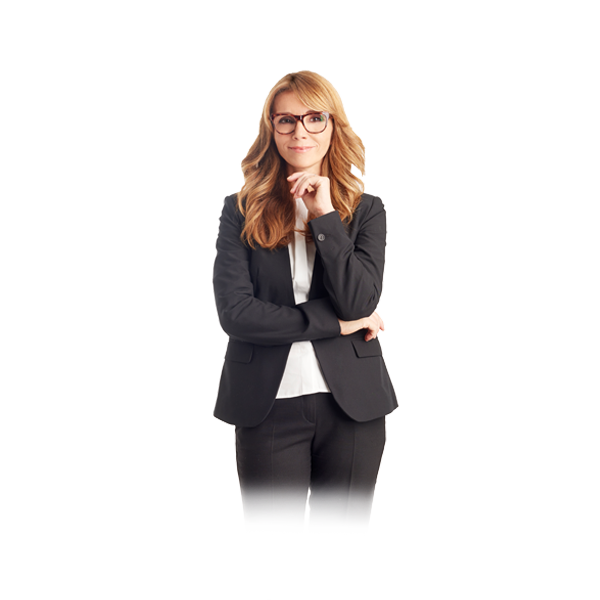
Certificeret underviser

Fuld forplejning
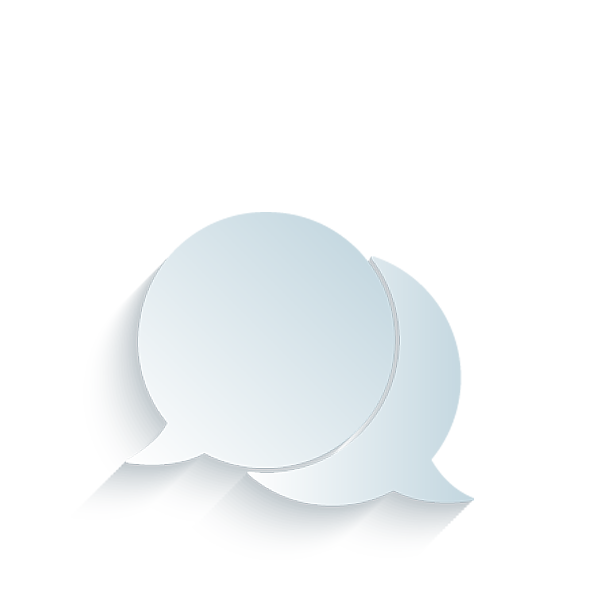
Øvelser og inddragelse
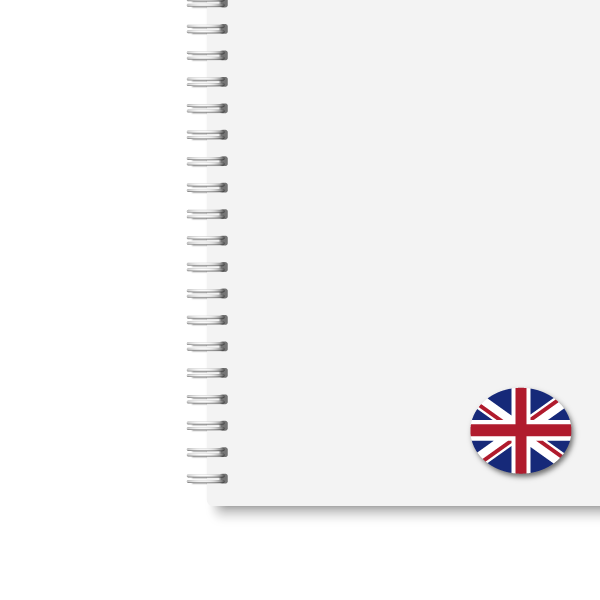
Materiale på engelsk

Undervisning på dansk

Gratis parkering
Dette kursus er rettet mod eksamen PL-200 Power Platform Functional Consultant. Du skal bestille og betale særskilt for din eksamen. Ved beståelse opnår du certificeringen Microsoft Certified Power Platform Functional Consultant Associate.
Bemærk: at selvom dette kursus er tilpasset den tilsvarende Microsoft-eksamen, indeholder det muligvis ikke alle de oplysninger, der kræves for at bestå eksamenen. I henhold til Microsofts vejledning anbefales yderligere selvstudium og praktisk erfaring ud over deltagelse i dette kursus.
Ved nogle kurser er det muligt at søge tilskud gennem en kompetencefond. Læs mere om dine muligheder:

Undervisningen varetages af en erfaren underviser fra Teknologisk Instituts netværk bestående af branchens dygtigste undervisere.
Unikke tilbud, relevante artikler og nyt om vores kurser og uddannelser.
Der er desværre en systemfejl på nuværende tidspunkt. Du kan alternativt skrive en mail til data@teknologisk.dk
Teknologisk Institut tilbyder et bredt udvalg af Microsoft Certificeringer. Sæt fokus på din udvikling og få bevis på dine kompetencer. Læs mere om certificeringerne...
Læs om persondatabeskyttelse og IT-sikkerhed, så din virksomhed står stærkt overfor mulige sikkerhedsmæssige trusler.
Læs med her og bliv klogere på, hvorfor fokus på cybersecurity er vigtigt for dig og din virksomhed. Få desuden gode råd til, hvordan din virksomhed kommer godt i ga...
Hack din egen virksomhed, før andre gør det. Med et kursus i etisk hacking fra EC-Council kan du beskytte din virksomhed mod cyberkriminalitet og angreb.
Har I styr på jeres informationssikkerhed i din virksomhed? Informationssikkerhed dækker over jeres fysiske og digitale processer samt medarbejdernes adfærd. Hør mer...