Lær hvordan du vurderer SQL Server-komponenter og kompatibilitet til migrering ved hjælp af Azure SQL Migration Extension og Database Migration Assistant. Dette kursus guider dig gennem processen med at klargøre og konfigurere Azure SQL Database-ressourcer. Du får praktisk erfaring med at vælge den bedste migreringsmulighed til at opfylde forretningskrav til nedetid, håndtering af migreringstilstand og overvågning af databasemigrering. Herudover lærer du at udføre post-migreringsopgaver.
Microsoft Applied Skills er et ny scenariebaseret kursus, som afsluttes med en online test, der giver dig bevis på dine tekniske færdigheder inden for et specifikt emne. Kurset og testen tager udgangspunkt i scenarier fra den virkelige verden. Med en Applied Skills Assessment test får du bevis på, at du har viden om et specifikt emne, så du kan få større indflydelse på dine projekter og åbne døre til nye muligheder.
Kurset er rettet mod dig, der skal migrere jeres SQL Server workloads til Microsoft Azure SQL Database. Du kan fx. være databaseadministrator, dataingeniør eller andet og have erfaring have erfaring med SQL Server.
Du forventes at have praktisk erfaring med SQL Server databaser, kendskab til SQL Server-udgaver og versioner, grundlæggende viden om sikkerhedskoncepter som identiteter og tilladelser, samt erfaring med at bruge Azure portalen.
Vi sørger for, at rammerne er i orden, så du kan fokusere på at lære.

Kursusbevis
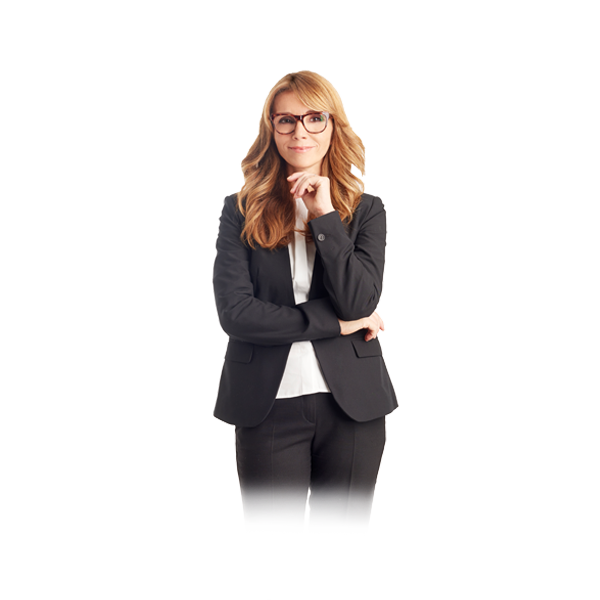
Certificeret underviser

Fuld forplejning
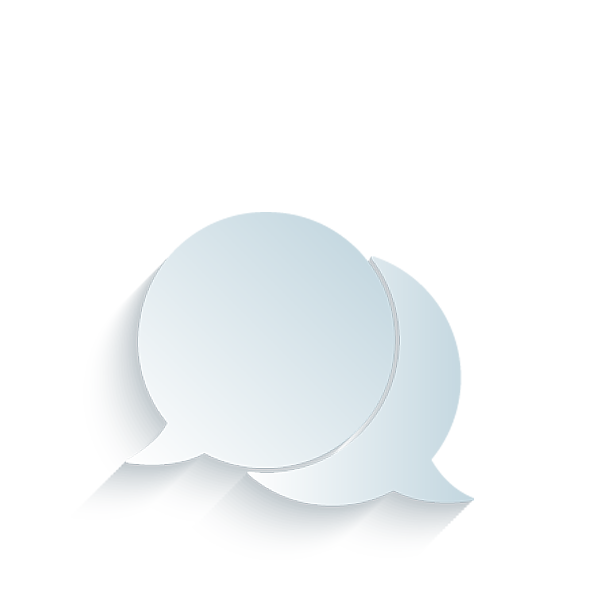
Øvelser og inddragelse
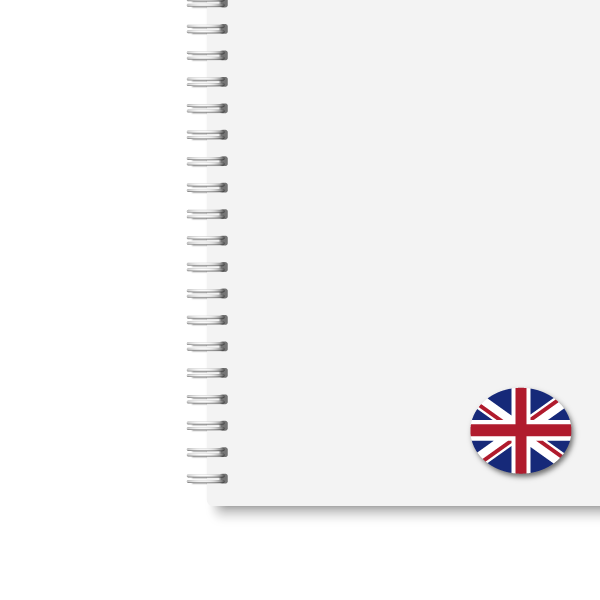
Materiale på engelsk

Undervisning på dansk

Gratis parkering
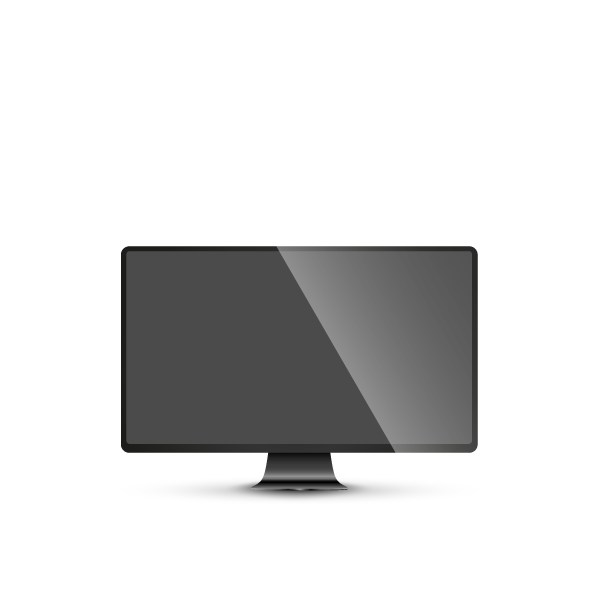
Computer stilles til rådighed
Bemærk: Indhold for dette kursus tilpasses løbende af Microsoft for at følge med den løbende teknologiske udvikling, der kan derfor ske ændringer af kursusindhold uden varsel.
Få økonomisk støtte til din uddannelse
Ved nogle uddannelser er det muligt at søge tilskud gennem en kompetencefond. Læs mere om dine muligheder:


Teknologisk Institut benytter erfarne undervisere fra et bredt netværk af dygtige specialister.
Teknologisk Institut benytter erfarne undervisere fra et bredt netværk af dygtige specialister.
Taastrup 16. marts 2026 | |
Virtuelt kursus 16. marts 2026 | |
Aarhus 6. maj 2026 | |
Taastrup 24. juni 2026 | |
Virtuelt kursus 24. juni 2026 |
Unikke tilbud, relevante artikler og nyt om vores kurser og uddannelser.
Der er desværre en systemfejl på nuværende tidspunkt. Du kan alternativt skrive en mail til kurser@teknologisk.dk
Her giver vi dig 5 gode grunde til at deltage på et af vores kurser i det populære cloudbaserede analyseværktøj Microsoft Power BI.
Bruger du Power BI i dit arbejde? Vi hjælper dig med at optimere dit Power BI dashboard med disse 5 gode råd.
Hvordan kommer du igang med at arbejde i Power BI? I dette podcastafsnit taler vi om Power Bi og hvordan du kan komme igang med at lave datamodeller.