Certified Information Security Manager (CISM 2022)
Få adgang til online kurset.
Tilgængeligt i 365 dage.
Dette kursus lærer dig om rollen som Certified Information Security Manager og de tilhørende principper. Kurset er på engelsk og foregår online, når det passer dig. Du har adgang til online kursuspakken i 365 dage. Eksamen bestilles og betales særskilt.
Information Security Governance er en stor del af rollen som Information Security Manager. Med denne kursussamling undersøges vigtigheden af information Security governance i virksomheder og behovet for ledelsesstøtte til den politik og de procedurer, der indføres. Målet med information security governance er at etablere og vedligeholde et framework, der skal sikre at strategierne for informationssikkerhed er på linje med virksomhedens målsætninger og i overensstemmelse med gældende love og regler.
Kurset henvender sig til IT-fagfolk med fokus på sikkerhed, der gerne vil øge deres kendskab til styring, design og tilsyn med en virksomheds informationssikkerhed.
Vi sørger for, at rammerne er i orden, så du kan fokusere på at lære.
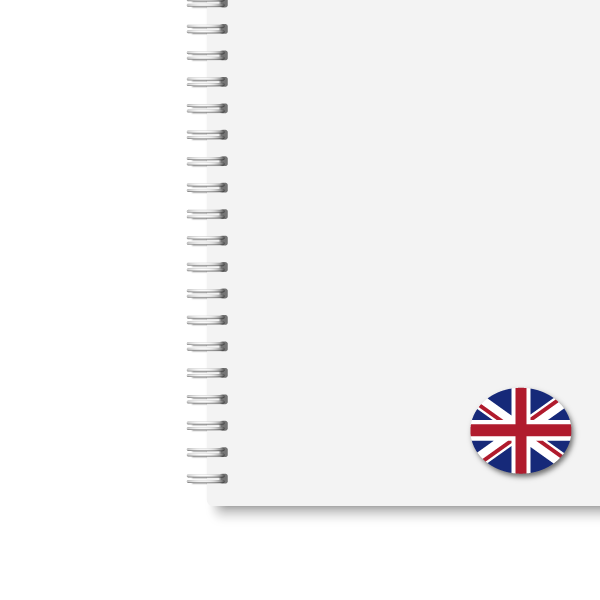
Materiale på engelsk

Undervisning på engelsk

Digitalt materiale

Videomateriale
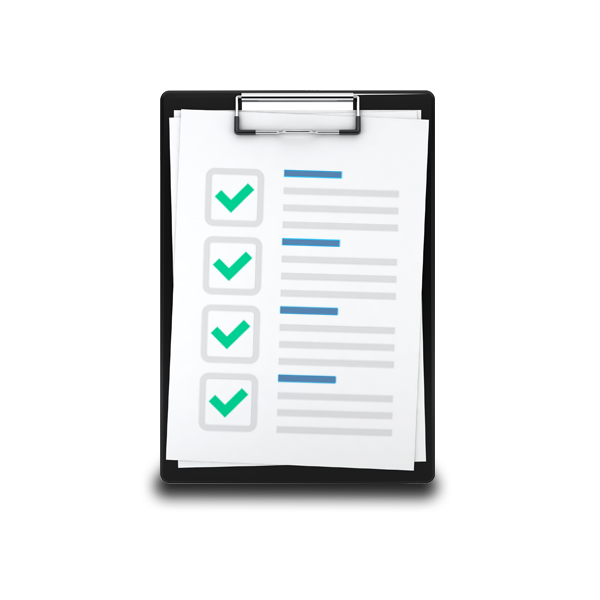
Test af din viden
Kursuspakken består af 20 kurser. Hele kursuspakken kan gennemføres på ca. 22 timer.
Denne online kursuspakke består af flere forskellige kurser, som du ved tilmelding har adgang til i 365 dage. Hvert enkelt kursus er opdelt i flere kursusmoduler, som du via en oversigtsmenu kan tage i den rækkefølge, du ønsker. Modulerne indeholder lyd, billeder og tekst, der gennemgår kursusindholdet. Nogle moduler indeholder små videofilm med scenarier og cases. Ved hvert kursus har du mulighed for at teste din forståelse af indholdet med tests, som du kan tage både før, under og efter kurset. Du gennemfører kursusmodulerne via din computer eller tablet med lyd og adgang til Internettet. Du kan selv styre, hvornår du vil tage modulerne – og de kan sættes på pause undervejs.
Læs mere om vores online kurser og se svar på dine spørgsmål (FAQ)
Vær venligst opmærksom på, at der er overensstemmelse mellem den certificeringsversion, du har forberedt dig på og den version, du bestiller eksamen i. Kurset leder hen mod certificeringen Certified Information Security Manager (CISM). Eksamen bestilles og betales særskilt. Kontakt www.isaca.org for flere informationer. Vi henviser til certificeringsudbyderens hjemmeside for nærmere information om aktuelle betingelser for at opnå certificering. I forbindelse med nogle certificeringer skal du selv oprette dig på udbyderens hjemmeside for at få adgang til eksamen.
Vi tilbyder en bred vifte af forskellige kurser inden for mange områder. Kontakt os på tlf. 7220 3000 eller kurser@teknologisk.dk, så vi kan hjælpe med at imødekomme dit behov.
Se desuden listen over vores udvalgte online kurser
Er I en afdeling, en hel virksomhed eller blot flere personer, der ønsker adgang til online kurser, så kontakt os og få et tilbud på tlf. 7220 3000 eller kurser@teknologisk.dk
Unikke tilbud, relevante artikler og nyt om vores kurser og uddannelser.
Der er desværre en systemfejl på nuværende tidspunkt. Du kan alternativt skrive en mail til kurser@teknologisk.dk
Læs om persondatabeskyttelse og IT-sikkerhed, så din virksomhed står stærkt overfor mulige sikkerhedsmæssige trusler.
Har du styr på din IT-sikkerhed? Få 7 gode råd til din IT-sikkerhed, så du bedst muligt kan sikre dine følsomme data, som opbevares i computersystemer.
I denne artikel får du 5 vigtige trends inden for IT lige nu, så du kan hjælpe din virksomhed med at være på forkant med de nyeste IT-tendenser.
Læs med her og bliv klogere på, hvorfor fokus på cybersecurity er vigtigt for dig og din virksomhed. Få desuden gode råd til, hvordan din virksomhed kommer godt i ga...